Note-taking apps are the online notebooks, and because they're digital, you can do much more than paper ever could. For instance, it includes text search, so in a matter of seconds, you can find whatever notes you need.
Following is a handpicked list of Top Note Taker Apps for mac, with their popular features and website links. The list contains both open source (free) and commercial (paid) software.

Notion is a note-taking, collaboration, and project management software that can be integrated with databases and tasks. This tool offers spreadsheets to keep a record of your work.
Features:
- It supports more than 30 media types.
- Tasks and projects are easy to manage using a calendar and list views.
- You can integrate more than 50 apps.
- It helps you to outline your idea and rearrange them in ascending or descending order.
- You can collaborate in real-time.

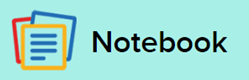
Zoho Notebook software enables you to make, consolidate, save, and share important notes and ideas with others. It allows you to share a single image or selection of text from a page instead of the whole document.
Features:
- You can add sketch, recorded audio, and snap with Text Card.
- Swipe your card to know its details.
- You can pinch to arrange note cards into the stack.
- It enables you to choose the cover of a notebook.
- You can set reminders using voice commands.
- This app allows you to tag your notes.
- You can secure your notes with a password and Touch ID.

3) Evernote
Evernote is an application designed for note-taking, managing tasks, and archiving. It helps you capture and prioritize your ideas, to-do lists, and projects across more than one computing device.
Features:
- You can easily find notes with instant searching and tags.
- It enables you to share a list, post instructions, or publish notes online.
- You can back up your notes when you change them.
- This tool enables you to stay updated across all devices without pressing any button
Link: https://evernote.com/
4) Dropbox Paper
Dropbox Paper is a collaborative document-editing service. You can use it to collaborate with your team in real-time, assign a task, and make a to-do list.
Features:
- You can keep your team's background docs, task assignments, and agenda at the same place.
- This tool enables you to annotate specific parts of an image.
- You can write down ideas in short, grab images, or give feedback on work on the go.
- This tool enables you to turn your document into a professional-looking presentation.
- It takes follow up to complete the task.
Link: https://www.dropbox.com/paper
5) GoodNotes
GoodNotes is a strong Evernote competitor. It enables you to import Word, PowerPoint, and PDF files to annotate them. You can find handwritten notes, folder titles, document outlines, and typed text with powerful OCR support.
Features:
- You can write and sketch with your finger or a stylus on imported documents on digital paper.
- It enables you to personalize your notebook with templates.
- You can create a blank note with just a double-tap.
- It supports drag and drop facility.
- This tool allows you to switch between vertical and horizontal scrolling.
- Goodnotes provides tabs that help you to switch back and forth between multiple documents.
Link: https://www.goodnotes.com/
6) Box Notes
Box Notes is a note-taking tool that is built for the team working together. Once you create a note and share them with others, it will be available on the web, mobile, and desktop.
Features:
- It can be integrated with more than 1,000 software providers.
- This tool helps your team to deliver intelligent digital business processes.
- It enables you to control encryption keys to ensure the privacy of business as well as data.
- Box supports GxP (Good Practice) validation.
- You can monitor your team's activity.
Link: https://www.box.com/en-gb/resources/downloads/notes
7) Turtl
Turtl is a place to keep your notes, passwords, ideas, documents, and photos safe. It does not store your key or password anywhere. This means only you and those you would like to share with can read data.
Features:
- It uses high-end cryptography to protect your data.
- This tool enables you to search using tags or text.
- It supports TeXmath addon rendering.
- Turtl allows you to keep your profile backed up with import or export.
- Supports more than one transaction, including German, French, and Spanish language.
- An open-source server enables you to host your data written in Turtl.
Link: https://turtlapp.com/
8) Milanote
Milanote is a tool to manage your projects and ideas into visual boards. It supports all common files, including PDFs, JPGs, Excel, Word, and more.
Features:
- It enables you to save text, links, and images from the web.
- You can add notes and photos from your mobile phone.
- This tool helps you to organize things visually in whatever way they make sense of the project.
- You can edit together in real-time.
- It allows you to invite anyone to view and edit your dashboard and download printable PDF files.
Link: https://milanote.com/
9) SimpleNote
Simplenote is an Evernote alternative application that supports markdown application. You can use this app for iOS, macOS, Windows, Android, and Linux.
Features:
- You can easily find notes with instant searching and tags.
- It enables you to share a list, post instructions, or publish notes online.
- You can back up your notes when you change them.
- This tool enables you to stay updated across all devices without pressing any button.
Link: https://simplenote.com/
10) Zotero
Zotero is a tool that enables you to collect organize as well as share research. You can access it from Mac, Linux, and Windows platforms.
Features:
- It automatically senses research on the web.
- This tool enables you to sort items into collections and tag them with keywords.
- You can create bibliographies and references for any text editor, directly inside Word, LibreOffice, and Google Docs.
- It enables you to share Zotero library with as many people as you want.
- You can always stay in control of your important data.
Link: https://www.zotero.org/
11) Joplin
Joplinapp is an open-source to-do application. It provides searchable notes that can be copied, tagged, and modified effortlessly. This tool supports markdown tool rendering.
Features:
- It provides note history.
- This tool synchronizes with various services like WebDAV, NextCloud, Dropbox, and more.
- Your data is available on desktop and mobile applications without an internet connection.
- Joplinapp supports more than one language.
- It supports Markdown and Enex tool files.
- You can attach files to notes.
Link: https://joplinapp.org/
12) DEVONthink
DEVONthink stores documents and helps you keep them organized. It can sync your data securely. This tool keeps all your documents in backup databases and presents them to you in a range of ways.
Features:
- It can scan paper documents and makes them searchable.
- This tool allows you to add smart rules to file documents and rename them.
- It enables you to filter your database by marks, dates, or tags.
- You can add annotations to any documents.
- Devonthink helps you to store the document in the database.
- You can sync data on all your Macs, iPads, and iPhones.
Link: https://www.devontechnologies.com/apps/devonthink
13) Day One
Day One is an app that tool that takes automatic backups to private servers and keeps data safe. It protects privacy with end to end encryption.
Features:
- It enables you to save your Instagram posts to Day One.
- You can add handwritten drawings or entries using your finger, stylus, or apple pencil.
- This app helps you to record stories and impressions with audio.
- Save any website in a click with Chrome browser and Safari extensions.
- You can easily find photos using search tags, favorites, and filters.
- Day One has an activity feed that enables you to see the changes you have made.
Link: https://dayoneapp.com/
14) Bear Notes
Bear Notes is a flexible writing app for iPad, Apple Watch, and Mac. You can store all your notes in portable plain text. This tool allows you to link notes to each other.
Features:
- This tool supports 20+ programming languages.
- It provides shortcuts to add styles to your text quickly.
- Bear Notes offers a range of export options, including PDF, HTML, DOCX, JPEG, and more.
- You can find and organize your notes using Hashtags without any effort.
- It enables you to review while writing.
- This tool automatically recognizes elements like links, addresses, emails, and more.
Link: https://bear.app/
15) Boostnote
Boostnote is a tool that enables you to write notes for the Markdown app and code snippets quickly. You can sync your data to devices like Windows, Linux, Mac, Android, and iOS.
Features:
- You can highlight code syntax in 100+ languages, including Python, JavaScript, and Swift.
- It provides customizable themes.
- Write or edit notes even you are offline.
- You can also set shortcut keys for easy writing notes.
Link: https://boostnote.io/
16) WhizFolders
WhizFolders is an organizer and outliner for managing notes. It has drag and drops functionality to create, manage, and link notes with ease.
Features:
- It provides tree lists to manage notes by their titles.
- You can recover accidentally changed or deleted notes.
- This tool supports logical search with OR and AND.
- It allows you to insert tables, OLE objects, and pictures in your notes.
- Paste information from any website and its location will be automatically displayed for a reference.
- You can insert links going to external folders and files.
- Whizfolders helps you to export notes in RTF format.
Link: https://whizfolders.com/