PHP
Top 91 Laravel Interview Questions & Answers
Following are frequently asked Laravel and PHP related interview questions for freshers as well as...
In this tutorial, you will learn-
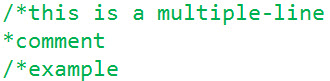
The diagram below shows a PHP file with both multiple line and single line comments
The “include” php statement is used to include other files into a PHP file.
It has two variations, include and include_once. Include_once is ignored by the PHP interpreter if the file to be included.
The include statement has the following syntax
<?php include 'file_name'; ?>
The include_once statement has the following syntax
<?php include_once 'file_name'; ?>
HERE,
Suppose you are developing a website that contains the same navigation menu across all the pages.
You can create a common header then include it in every page using the include statement Let’s see how this can be done.
Below are the codes for; header.php
<a href="/index.php">Home</a> <a href="/aboutus.php">About us</a> <a href="/services.php">Services</a> <a href="/contactus.php">Contact Us</a>
index.php
<?php include 'header.php'; ?>
The header page above will output
The require statement has two variations, require and require_once.
The require/require_once statement is used to include file.
Require_once is ignored if the required file has already been added by any of the four include statements.
It has the following syntax
<?php require 'file_name'; ?>
<?php require_once 'file_name'; ?>
HERE,
Suppose we are developing a database powered application.
We can create a configuration file that we can include in all pages that connect to the database using the require statement. config.php
<?php $config['host'] = 'localhost'; $config['db'] = 'my_database'; $config['uid'] = 'root'; $config['password'] = ''; ?>
Let’s now look at the sample code that requires the config file. Pages_model.php
<?php require 'config.php'; //require the config file //other code for connecting to the database ?>
The difference between include / require
| Include | Require |
|---|---|
| Issues a warning when an error occurs | Does not issue a warning |
| Execution of the script continues when an error occurs | Execution of the script stops when an error occurs. |
Generally, it’s recommended using the include statement so that when an error occurs, execution of the script continues to display the webmaster email address or the contact us page.
The require statement should be used if the entire script cannot run without the requested file.
The “include” and “require” statements can be used at any line in the source codes where you want the code to appear.
Following are frequently asked Laravel and PHP related interview questions for freshers as well as...
In this PHP project , we are going to create an opinion poll application. The opinion poll will...
What is Ajax? AJAX full form is Asynchronous JavaScript & XML. It is a technology that reduces the...
PHP Is not fair to compare PHP vs JavaScript, as they both have different purposes for web-site...
PHP is an open-source server-side scripting language that is used to develop static or dynamic web...
What is PHP mail? PHP mail is the built in PHP function that is used to send emails from PHP...