AWS
What is AWS? Amazon Cloud Services Tutorial
What is Cloud Computing? Cloud computing is a term referred to storing and accessing data over the...
DigitalOcean is a simple cloud service provider. It has a simple set-up and very affordable in price. It allows developers to accomplish a task like spinning up a server(droplet) in a fraction of time it takes on other platforms.
In this tutorial, you will learn,
Amazon Web Service(AWS) is a platform which offers flexible, reliable, scalable, easy-to-use, and cost-effective cloud computing solutions.
Amazon Web Services is a huge collection of cloud-computing services that build up a fully-fledged platform. It is known as a powerhouse of storage, databases, analytics, networking, and deployment/delivery options for developers. AWS Cloud is available in 16 different geographic regions.
Here, are the most prominent advantages/benefits for using DigitalOcean:
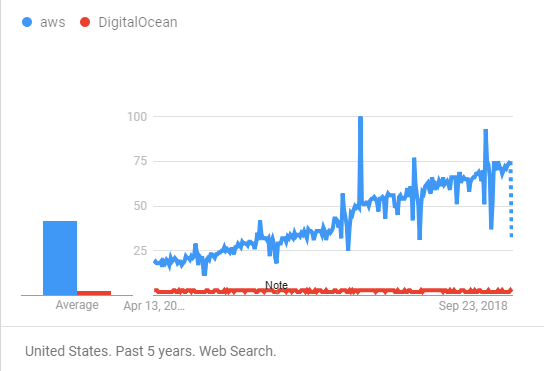
| Parameters | DigitalOcean | Amazon |
|---|---|---|
| Focus area | Developers andsmall applications | Everybody who can afford bigscalable applications |
| Best feature | Best pricing andquicker serverdeployments | A high variety ofservices to integratewith the servers |
| Security | DigitalOcean offers physical security in their data centers, which is a plus. Their centers are secured infrastructures protected from physical threat to prevent unauthorized entry. | AWS has plenty of tools which helps you to secure your data. Like GuardDuty which is AWS service which allows you to detect threats. It also helps you to monitors unusual APIs and activity. |
| Type of Cloud | DigitalOcean is Infrastructure as a Service (IaaS). It allows you to manage security, databases, and even operating system. | AWS is Platform as a Service or PaaS. It helps you to support managed services. It controls everything on its own except applications. |
| Compatibility With Windows Operating System | Digitalocean is not compatible with Microsoft Windows OS. It works only with predefined Linux installation. | Amazon EC2 is fully compatible with any OS. |
| Who it for? | If you want a MySQL instance, then you should opt for DigitalOcean. | If you are a DevOps professional working for an enterprise, you don't have spare time for installing patches and updates then Amazon is the right option for you. |
| Accepted forms of Payment | Credit cards, Paypal. | Only Credit Card |
| Mobile Friendly UI | Yes | No |
| Company using the Technology | Airbnb, Medium, Pinterest,Reddit,etc. | |
| Key Features | Auto-scaling, reliable, easy management. | Simple dashboard, Great community, Easy Configuration, etc. |
| Pricing | Pricing starts from $5 to $640 per month for entry-level server | Pricing starts from $14 to $2500 a month for entry-level server |
Here, are cons/drawbacks of using DigitalOcean:
Here, are cons/drawbacks of using AWS services:
In reality, DigitalOcean can't be considered a competitor of Amazon as its target market is a small development team who wants to stage up small high-performance instance quickly. Many select AWS because of its popularity.
However, If you are looking for a cost-effective cloud computing solution, then DigitalOcean is undoubtedly the best option for you. But, if you want multiple tools for your business, then you should opt for AWS services.
What is Cloud Computing? Cloud computing is a term referred to storing and accessing data over the...
What is AWS? Amazon Web Services (AWS) is a platform that offers flexible, reliable, scalable,...
EC2 stands for Elastic Compute Cloud. It is the compute service offering from the IaaS...
What is AWS? Amazon web service is a platform that offers flexible, reliable, scalable,...
What is Azure? Azure is an open source and flexible cloud platform which helps in development, service...
What is AWS certification? AWS Certification helps professionals to build credibility and...