There is a plethora of Mobile App development tools to create your favorite app. Here is a curated list of Top Mobile App Tools with key features and download links.
Best App Development Tools / Software
We have covered best Android & iOS mobile app development tools in the following categories.
Recommended Tool

Buddy allows for seamless, changeset-based deployments. Thanks to a wide array of dedicated, pre-configured actions and services, app deployment automation is easier than ever. If you are looking for a tool that will build, test, sign, and publish your Android app effortlessly in a single click, then Buddy is the right choice.
Features:
- Over 100+ actions
- Intuitive and clean UI/UX
- Dedicated Android actions: React Native, Ionic, Flutter and more
- AWS, Google, DigitalOcean, Azure, WordPress integrations
- Support for all popular languages and task managers


Kobiton makes Continuous Testing and Mobile/IoT DevOps a reality. Prevent bugs before pushing code to test, perfect your mobile app or website with Functional, Performance, and Visual test automation, resolve issues before releasing to production, and rapidly deploy and kick off tests with seamless CI/CD integrations.
Solutions:
- Test on real devices in the cloud
- "Cloud-ify" local devices for remote access
- Integrate with Jenkins, Travis CI, CircleCI, etc.
- Scriptless/and or scripted automated Functional, Performance, and Visual Testing
- Commercial scalability with unlimited user policy
- Access to real devices within your IDE for rapid debugging


Jamf is a tool that enables you to connect, manage, and protect Apple apps, products, and corporate resources in the cloud. It offers a solution for business and education.
Features:
- Allows you to configure Wi-Fi, email contracts calendar with no hassle.
- This solution makes patch management of iOS, and iPadOS, and macOS.
- Allows you to configure VPN with your custom profiles.
- Offers support in Email and chat.

Advertising Tools

Unity Ads allows publishers to integrate video ads into mobile games in a way that increases player engagement. It also offers the highest Average Revenue per User (ARPU) of any global rewarded video ad network.
Features:
- Easy and Simple setup
- Create a positive player experience
- Introduce rewarded video ads without interrupting gameplay
- Give gamers an incentive by offering them rewarded video ads

iPhone App development tools:

Swiftic is iPhone app development software. It has an easy-to-navigate interface that allows anyone to create an app. It has plenty of features that make the app useful as well as easy on the eyes.
Features:
- Create a custom app and loyalty program for any business
- Publish app on the leading stores
- Guarantee app brings real business
- Reach out to customers by sending them eye-catching push notifications
- Grow greater customer loyalty
- Our Success Team is here to guide you every step of the way
- Encourage customers to get in touch by letting them call or email of that app

Mobile Analytic Tools
6) App Watch

AppWatch is a cloud based mobile analytics and security product. It helps users to secure their mobile apps from being hacked. It gains users trust and ensures that app remains secure.
Feature:
- Allows complete Scan of Mobile App
- 3rd party library/SDK scanning
- AppWatch generates custom reports with modified descriptions, logo, comments, etc.
- Each of the identified security issues is verified again with different techniques
- It also identifies sensitive values hardcoded
- It helps to identify all the possible security vulnerabilities attached to them
- AppWatch can scan apps using Webview and identify security issues
Download link: http://appwatch.io/
Cross-Platform App Development Tools
7) Xamarin:

Xamarin is the preferred mobile app development tool for native applications. It reuses business logic layers and data access across platforms. It is widely used to build apps for iOS, Windows, and Android app development.
Features:
- It is a mono framework which allows communication with the API of mobile devices
- Xamarin Component Store includes UI controls, cross-platform libraries, and third party libraries
- It tends to produce fewer bugs and thus provides faster time to market
- It allows application Indexing and Deep Linking
- Platform-specifics allow to consuming functionality that's only available on certain platforms
Download link: https://www.xamarin.com/download
8) Appcelerator:

Appcelerator allows developers to create apps with fewer lines of code. This app development tool supports iOS, Android, Windows, and browser-based HTML5 applications.
Features:
- This Android app development tool improves the speed of mobile app development
- Higher cloud capacity limits
- This tool allows building mobile apps for all supported operating system
- Virtual private or on-premises deployment
- Built on open-standards and full access to the underlying mobile OS
- Support for multi-region global deployments
Download link:http://www.appcelerator.com/signup/
9) PhoneGap:

PhoneGap is an Open Source free to use mobile app development framework. It falls into the category of cross-platform app development. It can be used for developing a single app which works on all mobile devices.
Features:
- It works effectively on JavaScript, HTML5,and CSS3
- It can integrate with various libraries to enhance app development
- It allows development of various mobile applications with lesser time and efforts
- It helps developers to extend the functionality of the application with the help of plug-in architecture
- Robust tool for building apps without any special skill set
Download link:https://phonegap.com/getstarted/
10) Ionic:

Ionic is HTML5 mobile app development framework. It is widely used for developing hybrid mobile apps. It is a useful tool to build mobile apps using web technologies like CSS, HTML5, and SASS.
Features:
- Ionic Framework is a 100% free and open source project
- Build progressive web and native mobile apps for every major app store
- It offers great tools and services to create highly interactive apps
- It allows web developer to create apps for all major app stores with a single code base
- It comes with many CSS components and JavaScript components for developing mobile apps
- Ionic emulates native app UI guidelines and uses native SDKs
Download link:https://ionicframework.com/getting-started/
11) Mobincube:

Mobincube is a great App interface so that users can develop any kind of mobile app. Developers can create an app for business, educational, entertainment, health, and more.
Features:
- Create mobile stores and helps to boost sales
- Allows to Integrate 3rd party solutions within app
- Helps to developed advanced functionalities
- It allows updating online content
- Customize every little detail in app
- Allows to communicate with users
Download link: https://mobincube.com/try-it.html
12) Longrange:

LongRange is a native mobile app development tool. It is comprises of components like navigation, tabs, form views and commands, and it requires an installation of the LongRange serve.
Features:
- It executes as a native app very fast and with rock solid reliability
- Build native mobile apps using only RPG/ CL with DDS
- It provides the infrastructure for the application.
- Develop with only current level of programming expertise
- Develop without need of any JavaScript, HTML, or CSS knowledge
- Need to write once and deploy to Apple and Android mobile devices
- Utilize mobile device features like GPS, camera, audio, SMS, etc.
- Automatically push app updates into the mobile devices
- Reduce the cost of maintaining and extending mobile apps
Download link:https://www.longrangemobile.com/
13) Qt:

Qt cross-platform SDK. It offers cost-effective design, development, and deployment. It allows developers to deliver the best user experience across all devices.
Features:
- New enabler classes for windowing and rendering
- Parser and compiler optimizations have been implemented,
- It provides support for opaque Private Keys
- Support for IPv6 and dual mode networks
- Workarounds for Buggy SSL Servers
Download link:https://www.qt.io/download
14) Alpha Anywhere:

Alpha Anywhere is a rapid mobile app development and deployment tool. It is used for building cross platform web and mobile business apps.
Features:
- Effective tool for build Cross Platform Mobile Apps
- Enterprise-Grade Mobile Data Security
- Fine Grained Delegation of Resource Management
- Directly publish from the Alpha Anywhere Development Environment
- Solve the Offline Sync Challenge
- Pre-built sample applications that developers can modify or reference for their mobile apps
- Comprehensive Back-End Data Access
- Sophisticated Data Integration and Data Transformation
- Data Encryption with HMAC and SSL Support
Download link: https://www.alphasoftware.com/get-started-2018
15) Sencha:

Sencha Ext JS is a MVC-based JavaScript framework. This mobile app development tool offers a high level of responsiveness for the application. It helps to improve the customer satisfaction.
Features:
- Developers can code in HTML5 format using Sencha touch software development kit
- Its code can be translated with the help of another tool like PhoneGap
- It is a useful tool for developing native apps without need of wasting any time on setup
- It is currently supported on WebKit browsers, including the popular Apple iOS and Google Android platforms
- Rationalized Configuration System
- Allows to scale to various resolutions for maximum compatibility with different devices
- Wide support for animations and enhanced touch events
Download link: https://www.sencha.com/products/touch/download/
App Development frameworks:
16) KendoUI:

Kendo UI is an end-to-end mobile app development solution for modern client-side development. It follows modern web standards by providing highly modular app development solutions.
Features:
- It works seamlessly with AngularJS
- Build cross-platform web applications. It can be customized for user's screen size on desktop, tablet, and phone
- It is the easiest tool for any JavaScript developer to get started
- Allows jQuery DataSource component for easy data-binding for local and remote data
Download link: http://www.telerik.com/download
17) Mobile Angular UI:

Mobile Angular UI is a mobile app development framework. It relies on rich libraries like overthrow.js and fastclick.js to provide the better mobile experience.
Features:
- With Mobile Angular UI it is possible to design a responsive, mobile user-interface. It also allows converting desktop web applications to mobile apps
- This Android app development software allows to create awesome Mobile Components
- Bootstrap tailored according to development needs
- Stretch and squeeze your browser window to see both mobile and desktop versions
- Allows to test responsiveness and speed
Download link: http://mobileangularui.com/
18) NativeScript:

NativeScript is an open source framework for building truly native mobile apps with Angular, TypeScript or JavaScript. It allows to write and deploy native mobile apps for iOS and Android from a single code base
Features:
- Accelerate the learning curve by using skills to develop native mobile apps
- Build truly native mobile apps with JavaScript. Use web skills, like Angular and CSS
- Hundreds of NativeScript plugins are available to empower native mobile apps
- The NativeScript team provides three complete real-world app implementations
Download link:http://docs.nativescript.org/
19) Onsen UI:

Onsen UI offers UI framework and tools for creating HTML5 hybrid mobile apps based on PhoneGap. It is easy to learn and powerful tool to create mobile apps.
Features:
- It is the fastest way to develop hybrid and mobile web apps
- Native look and feel with lots of ready-to-use components and automatic styling
- Performance optimized for mobile devices
- This Android development tool provides a grid system to place your elements on the screen
Download link: https://onsen.io/
20) FireBase:

Firebase is another mobile application development tool. It supports the web, iOS, OS X, and Android clients. It can significantly cut down development time and avoids messing with servers and data storage.
Features:
- This Android development tool provides cloud service, so there isn't any setup required
- Data is stored as native JSON, so users can see what they stored
- Data is safe because Firebase requires 2048-bit SSL encryption for all data transfers.
- File storage backed by Google Cloud Storage
- Treat data as streams to build highly scalable applications
- Data is reflected and backed up to multiple secure locations, so hardly any chances of data loss
- It integrates nicely with frameworks like Angular JS. So it allows creating an app in a very short time
Download link: https://firebase.google.com/docs/storage/android/download-files
AR (Augmented Reality) Tools:
21) VuForia:

Vuforia is an Augmented Reality software development kit. It allows creating apps based on Augmented Reality technology. It uses Computer Vision technology to recognize & track images and 3D objects.
Features:
- Recognize and track a broader set of objects
- It supports leading phones, tablets and digital eyewear for Android, and iOS devices
- Ability to create basic AR experiences that work for all the major devices
- Vuforia delivers best-in-class computer vision. It ensures robust and reliable experiences in different environments
- It can easily recognize a range of everyday images, objects, and environments
- VuMarks allow the freedom for a customized design and yet acting as an AR target
- It provides support for video playback
- Developers can build 3D experiences with the Vuforia mobile vision platform
- Create virtual buttons that app can see and respond
Download link: https://www.ptc.com/en/products/vuforia
22) Easy AR:

Easy AR is augmented reality based app for the Mobile app developers. It offers cross platform support for the app development.
Features:
- Objective-C API for iOS
- Available on Android/iOS/Windows/Mac OS
- Transparent Video Playback
- QR Code Scanning
- 3D engine plugin ready
- Unlimited recognition times
- Multi-target simultaneous detection and tracking
- Cloud recognition support
- It allows 3D Object Tracking
- Simultaneous detection and tracking
Download link: https://www.easyar.com/
AI(Artificial Intelligence) Tools
23) TenserFlow:
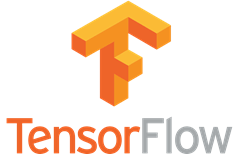
TensorFlow was designed with mobile and embedded platforms in mind. Its an open-source software library for Artificial Intelligence. Its libraries make it easier to incorporate special features for Artificial Intelligence.
Features:
- It is an open source software library for numerical computation using data flow graphs
- The flexible architecture allows deploying computation in a desktop, server, or mobile device with a single API
- It is primarily used for deep learning in practice and research
Download link:https://www.tensorflow.org/lite
24) IBM Watson:

Watson on the IBM Cloud allows creating Artificial Intelligence to integrate the world's most powerful applications. It allows to store and manage data, securely in the cloud.
Features:
- Interpret and Analyse all types of data, including unstructured text, images, audio and video
- It allows personalized recommendations by understanding a user's personality, tone, and emotion
- It utilizes machine learning to gain the subject matter expertise in apps and systems
- Allows to develop, test and deploy bots across mobile devices and messaging platforms. To create seamless conversations between apps and users
- Quickly build a cognitive search and content analytics engine
Download link: https://www.ibm.com/watson
Mobile Payment Tools
25) Braintree:
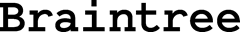
Braintree is an open source payment mobile app development tool. It offers Support for 23 languages. It helps businesses of all sizes accept, process, and split payments to help maximize business opportunities.
Features:
- It has a modernized and simplified API
- Flexible payment picker
- Card form for easy credit and debit card entry
- Apple Pay and Android Pay support
- Standalone payment icons, localization, form fields, to build great-looking check out flows
- It supports both iOS and Android devices
- Support for UnionPay
Download link: https://www.braintreepayments.com
26) Card.io:

Cardio is a full form of Collaborative Assessment of Research Data Infrastructure and Objectives. It is a bench marking tool for data management strategy development.
Features:
- Optional Manual Entry allows users to choose the type of their credit cards by providing lick interface for manual card entry.
- It does not store credit card information is stored or transmitted.
- It is free SDK's free for both Android and iOS
- Collaboratively assess data management requirements
- Build consensus among information managers, and service providers
- Identify goals for improvement in data management provision and support
Download link: https://www.card.io/
Push notification Tools
27) Urban AirShip:

Urban Airship push notifications allow developers to deliver relevant, personalized, in-the-moment messaging. It is a helpful tool for increasing user engagement.
Features:
- Send to any URL to improve UX, increase conversions
- It can be personalized for better results
- Optimize for web notifications
- Unlimited Push Notifications
- Unlimited In-App Messaging
- Allows Deep Linking
- Real-Time Automation
- Engagement Reports
- Self-Help Knowledge Base, Forum Access
Download link: https://www.airship.com/
28) Pusher:

Pusher is a push notification tool. It supports most popular languages & frameworks. It allows client to distribute events to all others on the same channel while ensuring complete security and safety
Features:
- Flexible Pub/Sub Messaging
- Access control/authentication
- Webhooks feature allows receiving the activities of the users in the system as they happen
- Get alerts in Slack, send metrics to dashboards in Datadog, and more
Download link: https://pusher.com/
Game Engines
29) Corona:

Corona is a cross-platform mobile app development software. It is used for creating apps and games for mobile and desktop devices. This tool allows to create a project once and publish it to Apple iPhone and iPad.
Features:
- Corona is completely free and open source tool
- Allows to build games with Corona in a fraction of the time
- The platform is built on OpenGL 2.0, OpenAL and other industry standards
- Allows developers to share their code when building and publishing to iOS, Android, and Kindle
- It is optimized to make use of hardware-accelerated features which result in powerful performance in games and apps
Download link: https://coronalabs.com/
FAQ
⚡ What are Mobile App Development Tools?
Mobile App Development Tools are the software components used to build mobile applications. Mobile app development tools allow developing and creating native mobile apps as well as cross-platform mobile apps with various functionalities as we need. These tools also help to develop codeless mobile apps for organizations that cannot afford to hire a developer.
❓ Why use App Development Software?
App Development software helps to customize the functionalities of mobile applications and allows adding new features easily. It also improves the user experience and navigation of the mobile application.
✔️ How to select the Best Mobile App Development Tool?
To select the best mobile app development tool, we need to consider the following factors:
- Usability
- Price
- Architecture
- Customizations
- Application lifecycle management
- Integration with other applications
- Security and Performance
- Scalability
- Easy upgrade and updates