Blog
27 BEST eCommerce Platforms in 2021
An eCommerce platform is a software application that helps online businesses to manage their...
Before we start learning Salesforce tutorial, lets understand-
Cloud computing is all about using a remote server, to store, manage, and process data, instead of a local server/ personal computer.
CRM (Customer Relationship Management) is a kind of software that stores customer contact information like name, address, age, phone number. It also keeps tracks of customer activity like website visits, numbers of outgoing and incoming phone calls, email, and more.
Salesforce is a cloud-based Customer Relationship Management (CRM) software for managing customer relationships and integration with other systems. This SaaS tool helps to create custom solutions for marketing, sales, services and ecommerce as per business requirements. Salesforce has now expanded from just CRM to offer multiple products.
In this Salesforce tutorial for beginners, you will learn Salesforce basics like-
Here, are prime reasons for using Salesforce CRM:
The below figure demonstrates detailed Salesforce Architecture: 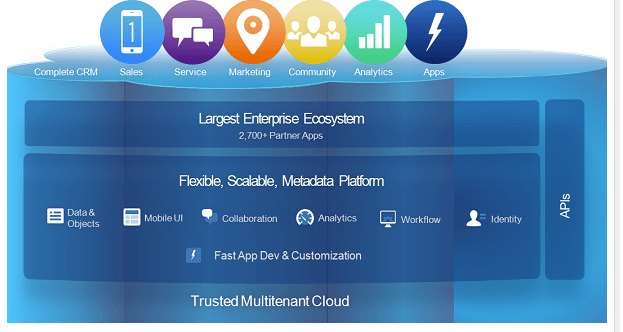
The architecture of Salesforce can be divided into various components described as follows:
In this component, multiple instances of one or more application operate separately in a shared environment. The instances are known as tenants which separate from each other. Although, there are physically remain in the same hardware. It is called trusted as it offers a high level of security.
This component helps you to customizations. It also allows you to increase the amount of data or concurrent user instances.
The enterprise Ecosystem of Salesforce is quite big as many partners contribute by creating and maintaining in this platform.
Salesforce offers a powerful suite of APIs to develop the Mobile App.
Salesforce includes all features of CRM and also offers features for the creation of apps
| Type of Cloud | Description |
| Sales Cloud | Salesforce cloud brings all the customer information together in an integrated platform. It includes various features for marketing, sales, and lead generation which helps you to achieve your business goals. |
| Market Cloud | Marketing Cloud helps you to monitor and engage with the customer across the world. |
| Service Cloud | With service cloud, 4000 service agents solve over 10 million cases each year. |
| Analytics Cloud | Analytics cloud is helping companies to visualize data. |
| Community Cloud | Using a community cloud company can directly connect with resellers, distributors, and partners. |
| Commerce Cloud | The commerce cloud allows your organization to provide seamless customer service and experience. |
| IoT Cloud | The IoT cloud is used by the company's to develop connected products. |
| Health Cloud | Health cloud is helping the health industry to understand patients beyond their charts. |
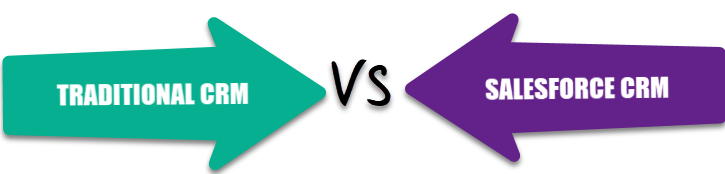
| Traditional CRM | Salesforce CRM |
| Hosted on the company's server | Hosted on the cloud |
| Takes months or even years to set up | Can be set up in a few days or weeks |
| Difficult to understand and use | Easy to use and understand |
| Unused data | Manages all data in one place |
| No personalized service | Real-time customer data and personalized service |
| High client attrition | High customer lifetime value |
Now in this Salesforce CRM tutorial, we will learn how Salesforce is used by the companies for various applications:
| Industry | Company | Usage |
| Communications | Comcast-Spectator | Salesforce CRM helps them to maintain detailed customer profiles to find out their biggest fans to developer an effective marketing technique. |
| Finance | American Express | American Express using a CRM tool to connects their employees across organizations, branches, and time zones. |
| High Tech | Sony | The famous broadcasting firm sony use the Salesforce service cloud to communicate with its customers. |
| Health Care | Health Leads | Health Leads able to view, update patient data and coordinate with doctors. |
| Media | Coco-Cola | Coco cola the cold drink maker uses salesforce to connect better with their staff and people. |
Now in this Salesforce tutorial, let's learn how to access Salesforce:
Salesforce has a 30-day free trial and we will register for the same.
Step 1) Go to link and
1. Add required information
2. Click on start free trial button
Step 2) Setup will take time
Step 3) You will see the welcome screen, with demo data
Step 4) Let's create a new Account (Company). Click on Account > New
Step 5) In the popup
Step 6) Account is created
The UI of Salesforce very self-explanatory and likewise you can do other transactions.
Apex is an object-oriented programming language. It allows developers to execute transaction control and flow statements on Salesforce servers with the help of an API. Apex also helps developers to add business logic into their programming code.
Here, are advantages of using Apex language:
An eCommerce platform is a software application that helps online businesses to manage their...
Video players are media player that can play video data from varieties of sources local disc, DVD, VCD,...
What is a Data Frame? A data frame is a list of vectors which are of equal length. A matrix...
What is Linux? LINUX is an operating system or a kernel distributed under an open-source license....
GitHub is a code hosting tool that is widely used for version control. The tool allows developers...
Very often, we have data from multiple sources. To perform an analysis, we need to merge two...