SDLC
Independent Variables vs Dependent Variables: Key Differences
What is Variable? A variable is a concept or theoretical idea which can be described in measurable terms....
Before learning about SDRAM and DRAM first, we need to understand about the RAM
The information stored in this type of memory is lost when the power supply to the PC or laptop is switched off. The information stored in RAM can be checked with the help of BIOS. It is generally known as the main memory or temporary memory or cache memory or volatile memory of the computer system. The full form of RAM is Random Access Memory.
There are mainly two types of RAM
In this tutorial, you will learn:
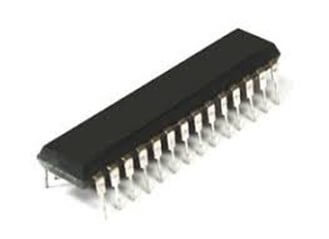
SRAM is a type of semiconductor memory that uses Bistable latching circuitry to store each bit. In this type of RAM, data is stored using the six transistor memory cell. Static RAM is mostly used as a cache memory for the processor (CPU).
SRAM is relatively faster than other RAM types, such as DRAM. It also consumes less power. The full form of SRAM is Static Random Access Memory.
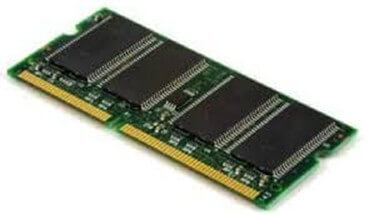
It is a type of RAM which allows you to stores each bit of data in a separate capacitor within a particular integrated circuit.
It is a standard computer memory of any modern desktop computer. The full form of DRAM is Dynamic Random Access Memory.
DRAM is constructed using capacitors and a few transistors. In this type of RAM, the capacitor is used for storing the data where bit value, which signifies that the capacitor is charged and a bit value 0, which means that the capacitor is discharged.
Here, are important characteristics of SRAM
Here, are important characteristics of DRAM
Here, are differences between SRAM vs. DRAM
| SRAM | DRAM |
| SRAM has lower access time, which is faster compared to DRAM. | DRAM has a higher access time. It is slower than SRAM. |
| SRAM is costlier than DRAM. | DRAM cost is lesser compared to SRAM. |
| SRAM needs a constant power supply, which means it consumes more power. | DRAM requires reduced power consumption as the information stored in the capacitor. |
| SRAM offers low packaging density. | DRAM offers a high packaging density. |
| Uses transistors and latches. | Uses capacitors and very few transistors. |
| L2 and L3 CPU cache units are some general application of an SRAM. | The DRAM is mostly found as the main memory in computers. |
| The storage capacity of SRAM is 1MB to 16MB. | The storage capacity of DRAM is 1 GB to 16GB. |
| SRAM is in the form of on-chip memory. | DRAM has the characteristics of off-chip memory. |
| The SRAM is widely used on the processor or lodged between the main memory and processor of your computer. | The DRAM is placed on the motherboard. |
| SRAM is of a smaller size. | DRAM is available in larger storage capacity. |
| This type of RAM works on the principle of changing the direction of current through switches. | This type of RAM works on holding the charges. |
Here, are pros/benefits of using SRAM:
Here, are pros/benefits of DRAM:
Here, are drawbacks/cons of using DRAM
Here, are cons/drawbacks of using DRAM:
What is Variable? A variable is a concept or theoretical idea which can be described in measurable terms....
R is a programming language. To use R, we need to install an Integrated Development Environment...
What is MapReduce in Hadoop? MapReduce is a software framework and programming model used for...
Linux is an operating system based on UNIX and was first introduced by Linus Torvalds. It is based on...
IT Asset Management is a business practice that helps to manage information technology assets...
Searching for a gift for your coder friend, partner, colleague, a relative could be daunting as...