Apache
Apache Tutorials for Beginners
What is Apache? Apache is a remarkable piece of application software. It is the most widely used...
A URL is a global address of documents and protocols to retrieve resource on a computer network. URLs occur most frequently in reference to web pages (HTTP) but can also be used for database access using JDBC, email (mailto), file transfer (FTP), and many other applications. URL stands for Uniform Resource Locator.
In this URL Vs. URI tutorial, you will learn:
A URI is a string containing characters that identify a physical or logical resource. URI follows syntax rules to ensure uniformity. Moreover, it also maintains extensibility via a hierarchical naming scheme. The full form of URI is Uniform Resource Identifier.
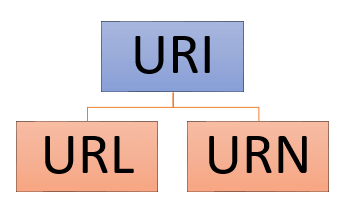
As mention in the above figure, there are two types of URI:
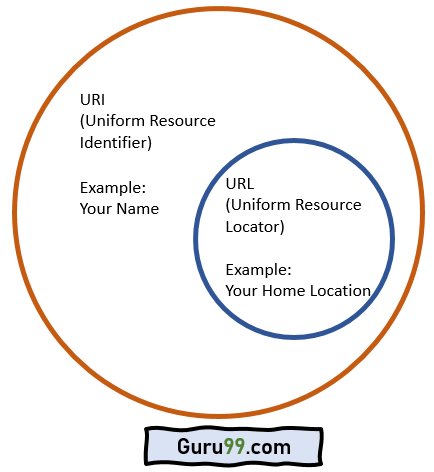
As mention in the above diagram, "your name" can be a URI because it identifies you. It cannot be URL since it does not assist any person to find your home location.
On the other hand, "your home location" can be URI as well as URL. The reason is both identify you and gives a home location for you.
Here is a Syntax of URL:
http://www.domainname.com/folder-name/web page-file-name.htm
We can divide the above URL into the following parts:
Example:
This example URL has a folder but no extension
https://career.gtupapers.com/category/heavy-industries/
This example URL has no folder
https://www.gtupapers.com/what-is-sap.html
This example URL has no extension
https://career.gtupapers.com/top-33-investment-banking-interview-questions-answers/
Here is a syntax of URI:
URI = scheme:[//authority]path[?query][#fragment]
The URI includes the following parts:
Examples of well-known schemes include HTTP, HTTPS, mailto, file, FTP, etc. URI schemes must be registered with the Internet Assigned Numbers Authority (IANA).
Example of URI
No protocol mentioned
www.gtupapers.com
Domain not mentioned
what-is-sap.html
Protocol mentions
ldap://[2001:db8::7]/c=GB?objectClass?one
mailto:This email address is being protected from spambots. You need JavaScript enabled to view it.
tel:+1-816-555-1212
telnet://192.0.2.16:80/
There is a confusion about URN that, if you implement protocols like https, ftp, etc, then it is called a URL, even though it is a URI.
The problem with such a debate is that appropriate RFC are extremely dense and sometimes even contradictory. For example, RFC 3986 says, URI can be either a name, locator or both.
Here are the important reasons of using URL:
Here are the important reasons of using URI:
Here are the main differences between URL and URI:
| URL | URI |
| URL stands for Uniform Resource Locator. | URI stands for Uniform Resource Identifier. |
| URL is a subset of URI that specifies where a resource is exists and the mechanism for retrieving it. | A URI is a superset of URL that identifies a resource either by URL or URN (Uniform Resource Name) or both. |
| The main aim is to get the location or address of a resource | The main aim of URI is to find a resource and differentiate it from other resources using either name or location. |
| URL is used to locate only web pages | Used in HTML, XML and other files XSLT (Extensible Stylesheet Language Transformations) and more. |
| The scheme must be a protocol like HTTP, FTP, HTTPS, etc. | In URI, the scheme may be anything like a protocol, specification, name, etc. |
| Protocol information is given in the URL. | There is no protocol information given in URI. |
| Example of URL: https://google.com | Example of URI: urn:isbn:0-486-27557-4 |
| It contains components such as protocol, domain, path, hash, query string, etc. | It contains components like scheme, authority, path, query, fragment component, etc. |
| All URLs can be URIs | Not all URIs are URLs since a URI can be a name instead of a locator. |
What is Apache? Apache is a remarkable piece of application software. It is the most widely used...
An eCommerce platform is a software application that helps online businesses to manage their...
What is a Function in R? A function , in a programming environment, is a set of instructions. A...
1) Explain what is R? R is data analysis software which is used by analysts, quants,...
What is OOZIE? Apache Oozie is a workflow scheduler for Hadoop. It is a system which runs the...
What is Variable? A variable is a concept or theoretical idea which can be described in measurable terms....