Blog
20+ Best M4V to MP4 Converter in 2021 (Free/Paid)
M4V to MP4 converter is an application that can convert M4V (iTunes Video) files to MP4 (MPEG-4...
Use Case Diagram captures the system's functionality and requirements by using actors and use cases. Use Cases model the services, tasks, function that a system needs to perform. Use cases represent high-level functionalities and how a user will handle the system. Use-cases are the core concepts of Unified Modelling language modeling.
In this UML Diagram tutorial, you will learn more about:
A Use Case consists of use cases, persons, or various things that are invoking the features called as actors and the elements that are responsible for implementing the use cases. Use case diagrams capture the dynamic behaviour of a live system. It models how an external entity interacts with the system to make it work. Use case diagrams are responsible for visualizing the external things that interact with the part of the system.
Following are the common notations used in a use case diagram:
Use-case:
Use cases are used to represent high-level functionalities and how the user will handle the system. A use case represents a distinct functionality of a system, a component, a package, or a class. It is denoted by an oval shape with the name of a use case written inside the oval shape. The notation of a use case in UML is given below: 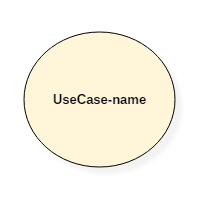
Actor:
It is used inside use case diagrams. The actor is an entity that interacts with the system. A user is the best example of an actor. An actor is an entity that initiates the use case from outside the scope of a use case. It can be any element that can trigger an interaction with the use case. One actor can be associated with multiple use cases in the system. The actor notation in UML is given below. 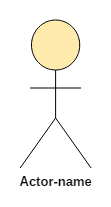
To draw a use case diagram in UML first one need to analyse the entire system carefully. You have to find out every single function that is provided by the system. After all the functionalities of a system are found out, then these functionalities are converted into various use cases which will be used in the use case diagram.
A use case is nothing but a core functionality of any working system. After organizing the use cases, we have to enlist the various actors or things that are going to interact with the system. These actors are responsible for invoking the functionality of a system. Actors can be a person or a thing. It can also be a private entity of a system. These actors must be relevant to the functionality or a system they are interacting with.
After the actors and use cases are enlisted, then you have to explore the relationship of a particular actor with the use case or a system. One must identify the total number of ways an actor could interact with the system. A single actor can interact with multiple use cases at the same time, or it can interact with numerous use cases simultaneously.
Following rules must be followed while drawing use-case for any system:
Following use case diagram represents the working of the student management system: 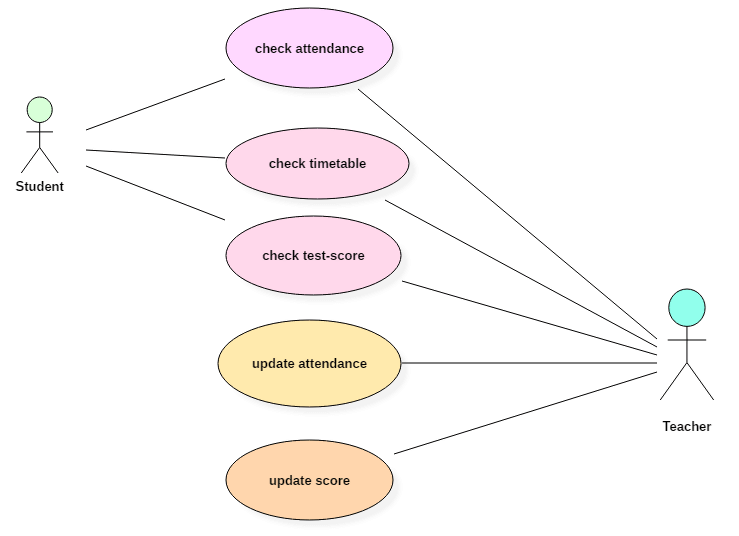
In the above use case diagram, there are two actors named student and a teacher. There are a total of five use cases that represent the specific functionality of a student management system. Each actor interacts with a particular use case. A student actor can check attendance, timetable as well as test marks on the application or a system. This actor can perform only these interactions with the system even though other use cases are remaining in the system.
It is not necessary that each actor should interact with all the use cases, but it can happen.
The second actor named teacher can interact with all the functionalities or use cases of the system. This actor can also update the attendance of a student and marks of the student. These interactions of both student and a teacher actor together sums up the entire student management application.
A use case is a unique functionality of a system which is accomplished by a user. A purpose of use case diagram is to capture core functionalities of a system and visualize the interactions of various things called as actors with the use case. This is the general use of a use case diagram.
The use case diagrams represent the core parts of a system and the workflow between them. In use case, implementation details are hidden from the external use only the event flow is represented.
With the help of use case diagrams, we can find out pre and post conditions after the interaction with the actor. These conditions can be determined using various test cases.
In general use case diagrams are used for:
Use cases are intended to convey desired functionality so the exact scope of a use case may vary according to the system and the purpose of creating UML model.
M4V to MP4 converter is an application that can convert M4V (iTunes Video) files to MP4 (MPEG-4...
Audio editing software is a program that allows making changes in audio data. This program will...
Computer Programming is a step-by-step process of designing and developing various computer...
Tata Consultancy Services is an Indian multinational information technology company headquartered...
cPanel is one of the most famous web hosting control panel. It enables website owners to...
IP camera software are applications that can be used for home surveillance, business, and family...