SAP - Basis
How to Delete a Client in SAP SM50
Following are the detailed steps to Delete a client in SAP Step 1) T-code which is used for client...
LSMW is a tool that supports the transfer of data from non-SAP systems ("Legacy Systems") to SAP R/3 systems. This can be a one-time transfer as well as a periodic one.
LSMW also supports conversion of data of the legacy system in a numerous way. The data can then be imported into the SAP R/3 system via batch input, direct input, BAPIs or IDocs.
Furthermore, the LSM Workbench provides a recording function that allows generating a "data migration object" to enable migration from any required transaction.
Also, check out next tutorial on executing LSMW Step by Step
Enter Transaction LSMW in SAP, to start the workbench.
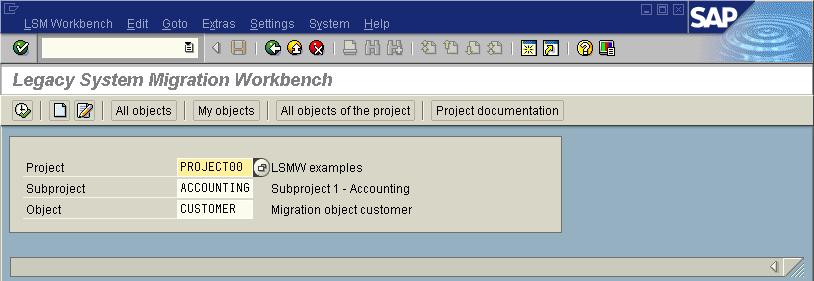 LSMW workbench shows the following information-
LSMW workbench shows the following information-
Enter Project ID, Subproject ID, Object ID. Click Execute The next screen gives the STEPS in your LSMW data Migration
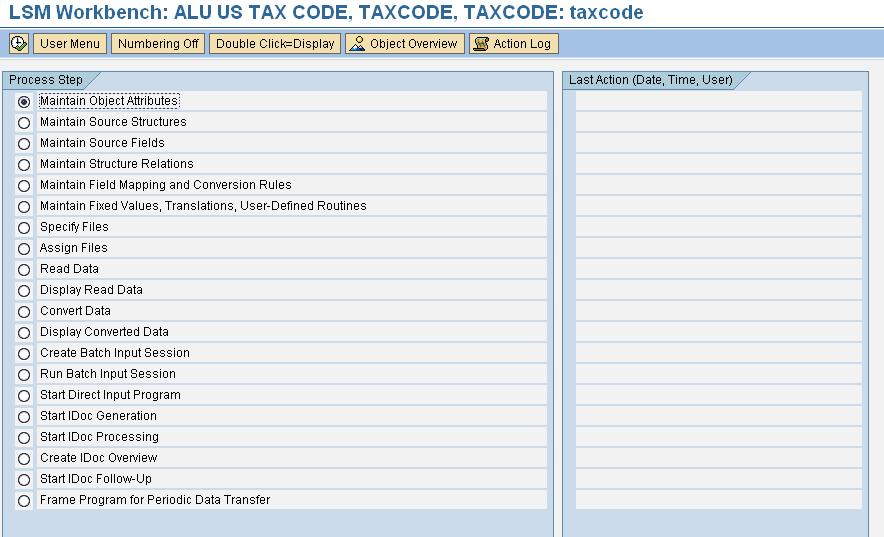 You can select the desired step and click execute. Let's look into each step in details
You can select the desired step and click execute. Let's look into each step in details
There are four Modes of Data Transfer:
Based on the requirement we try to find a suitable method to be processed. If it is a standard Master we can find it in the first method. Otherwise, we try to use BAPIs or Idocs. If the requirement is a very custom one we use a recording to process the data.
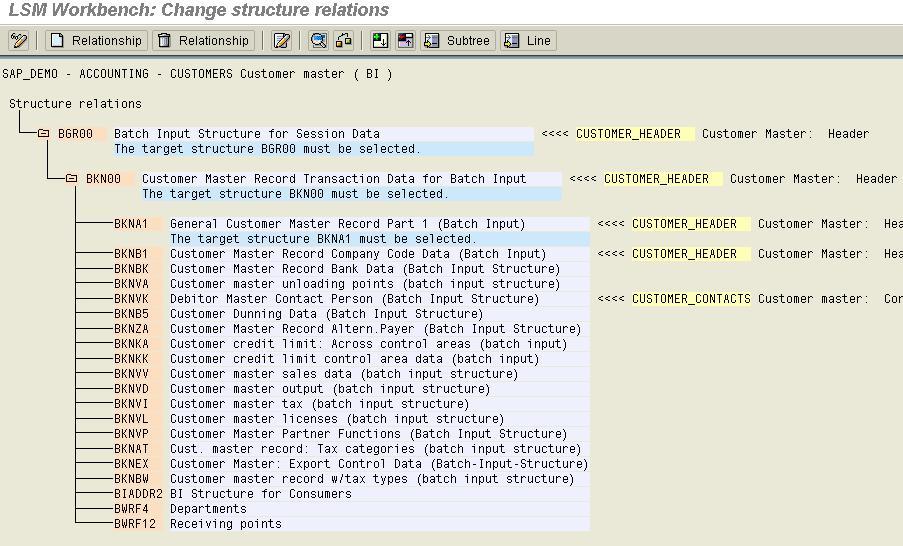 In this step, you assign source fields to target fields and define how the field contents will be converted.
In this step, you assign source fields to target fields and define how the field contents will be converted.
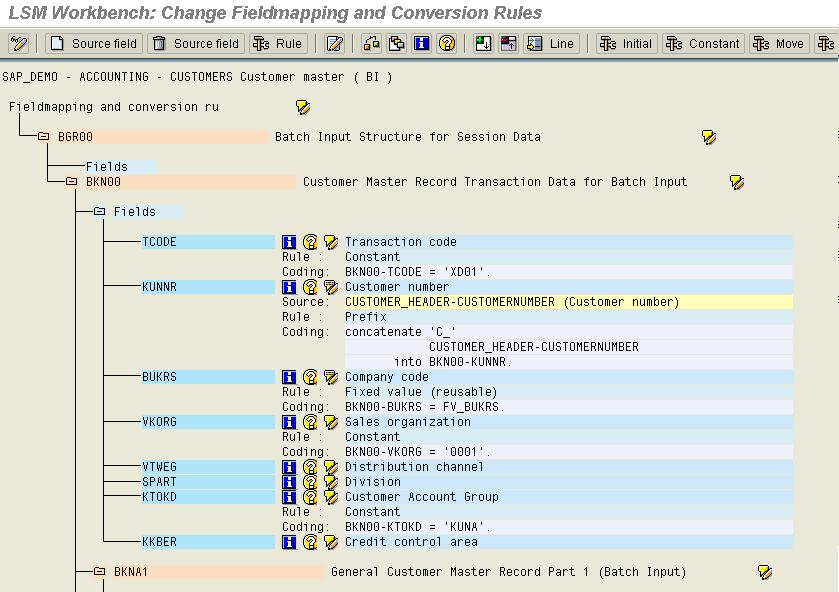 All the Three functions mentioned above are reusable Rules which are valid for all objects in one Project.
All the Three functions mentioned above are reusable Rules which are valid for all objects in one Project.
Here we define the Files that we use to upload the data. The File can be on the Front end or in the application server.
Here we define which file we are going to use for current upload i.e. whether the file is on Presentation server or application server.
Accounts Receivable is a submodule of SAP FI used to manage and record Accounting data for all the...
Following are the detailed steps to Delete a client in SAP Step 1) T-code which is used for client...
Why do we need structures? Structures are required to represent statutory, regional and...
To create goods receipt, you can use MIGO or MB1C transaction. Mostly people use MIGO as it's...
Define Company In this tutorial, we will learn How to Create a Company Step 1) Enter Transaction...
What is CRM? CRM stands for “Customer Relationship Management” and is a set of methodologies and...