SAP - PP
Production Order in SAP: CO01, MD16, CO02, CO15
A production order defines which material is to be processed, at which location, and at what time...
Work center is an organization unit where manufacturing activities are performed.
In other words, Work Centers are the master data which represent real machines, Production Lines, Assembly Work Center, etc. Manufacturing activity or Operations are carried out at Work Center.
When a production order is created, the duration of an operation can be calculated based on operating times in routing and formulas which are entered in the Work Center.
The costs of an operation can be calculated in the production Order based on the formulas which are entered in the Work Center. Work Center is also linked to a cost center.
The available capacity and formulas for calculating capacity requirements are stored in the Work Center.
In this tutorial- you will learn
Step 1) From SAP Easy access open transaction CR01
After filling in all the fields, click  or press Enter to go to the next screen.
or press Enter to go to the next screen.
Step 2) In this Screen, Work Center basic data would be entered as given below.
Step 3) In this Screen under "Capacities Tab."
SAP006 =( Operation quantity* machine time )/ base quantity
It will open another screen.
Step 4) In this Screen under capacities Tab, capacity data will be entered.
After filling in all the fields, click to go back to the Work Center capacity overview.
to go back to the Work Center capacity overview.
Then click on the tab "Scheduling" tab from the menu, the system will show the following screen:
Step 5) In Scheduling Tab,
SAP002 = (Operation quantity* machine time)/ base quantity/no. of splits.
After filling in all the fields, click on the tab "Costing."
Step 6) In Costing Tab
Click button  to save the new Work Center. The system will show message
to save the new Work Center. The system will show message 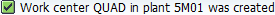 at the lower left corner.
at the lower left corner.
We require changes in Work Center if the cost center assigned to the work center has been changed by the finance team. If Work Center available time for production or its utilization % has been changed, then also we need to make changes in the work center.
Step 1) From SAP Easy access screen, open the transaction CR02.
After filling in all the fields, click  to go to the overview screen of the Work Center. You can also directly go to the preferred tab by using the
to go to the overview screen of the Work Center. You can also directly go to the preferred tab by using the 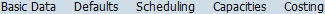 buttons.
buttons.
Step 2)
After finishing all modifications, click  to save Work Center. The system will show a message like
to save Work Center. The system will show a message like 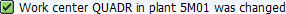 at the lower left corner.
at the lower left corner.
Step 1) From SAP Easy Access screen open the transaction CR03
After filling in all the fields, press enter from the keyboard to go to the overview screen of the Work Center. You can also directly go to the preferred tab by using the 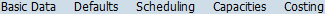 buttons.
buttons.
Troubleshooting
 to leave the tab.
to leave the tab.
A production order defines which material is to be processed, at which location, and at what time...
There are two types of goods movement against production order which impacts the inventory of the...
The production version is the link between a product BOM (Bill of Material) and the process...
What is Planned Independent Requirement(PIR)? Planned Independent Requirements (PIR) are used to...
$20.20 $9.99 for today 4.4 (105 ratings) Key Highlights of SAP PP Module PDF: 147+ pages in this...
What is SAP MRP? The SAP MRP(Material Requirement Planning) is used to procure or produce the...